Telegram US Group List 1374
-
Group
 248,007 Members ()
248,007 Members () -
Group

ResourceNET | Info 🍉
1,069 Members () -
Group

Новини України | Війни
2,302 Members () -
Group

تَـــــَٰۤ؏ــــزيــهٰہ🌸✿⇣
417 Members () -
Channel

Витебск невероятный
6,333 Members () -
Group

#ْعلمني_القران🕌🕋
15,881 Members () -
Group

أذكار المسلم 🕋
768 Members () -
Group

दर्द-ए-दिल 💔💔
1,533 Members () -
Group

💙💍 Yakışıklım||وسيمي
5,537 Members () -
Group

الدَاعِيةُ الصَغِيرَة ⚘
976 Members () -
Group

𝑷𝒆𝒂𝒄𝒉. ᵕ̈
868 Members () -
Channel

💕في داخلي وطن 💕
560 Members () -
Group

ملصقات رياكشن انمي ميمز 🎌هنتاي
11,229 Members () -
Group

nanoPort 公告
2,463 Members () -
Group
-
Group
-
Group

Все для семьи!👨👩👧👦👩❤️👩💖💖💖
2,836 Members () -
Group
-
Group
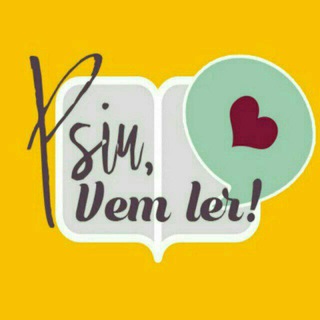
PSIU VEM LER [ ACESSO ]
2,560 Members () -
Group

غرب بدون رتوش
727 Members () -
Group

༺شروحات«وطن»༻
699 Members () -
Group

قِنِأّهِ أّلَمَطّوِر شٍريِّفِّ
2,919 Members () -
Group

لحُب قلبي🦄💜
3,983 Members () -
Group

أجمل تلاوات القرآن
1,278 Members () -
Group

فناوری،موبایل ارگل نیوز
326 Members () -
Group

انجمن علمی دانشجویی مهندسی عمران دانشگاه الزهرا
990 Members () -
Group

کانال دکتر احسان خاکبازان
2,433 Members () -
Group

Киса выбирает вечеринку
874 Members () -
Group

وداديـّـــات✨
738 Members () -
Group

💃💃💃آهنگهای عروسی رقص💃💃💃
9,616 Members () -
Channel

“ريــحــانـة🥀♥️“
1,801 Members () -
Channel

ربمآ كاتب❤️
418 Members () -
Group

قروب ادارة الموارد البشرية م5
611 Members () -
Group

قناة حمدي الفريدي
69,569 Members () -
Group

Tutto Ricette 🍰
6,044 Members () -
Group

ابـرگروه تـبـلـیـغـات سراسری
1,330 Members () -
Group

American English
4,593 Members () -
Group

INSTAGRAM на миллион🍋| Обработка | Гайды
1,333 Members () -
Group

براعم وعجلت إليك ربِّ لترضي
1,148 Members () -
Group

♬ 𖡃الـ قديس🖤✝
28,020 Members () -
Group

عانقــــــــت الألـم!*
1,529 Members () -
Group

BELLA CASA | ИНТЕРЬЕР
3,012 Members () -
Group

Your heart🖤
1,936 Members () -
Group

Stock Phoenix
98,179 Members () -
Group

ПФК "Арсенал" Тула
4,119 Members () -
Group

حب وكبرياء👑❤️
22,298 Members () -
Channel
-
Channel

𝐵𝑢𝑡𝑡𝑒𝑟𝑓𝑙𝑦 🦋
335 Members () -
Channel

ЧТО ПОДАРИТЬ?
8,313 Members () -
Group

🔆УЧИМСЯ РАЗВИВАЕМСЯ🔆
1,315 Members () -
Channel
-
Channel

«بـنـات الحُـجـة» 🌿
360 Members () -
Group

💼اتبعوا ولا تبتدعوا فقد كفيتم💼🇩🇿
1,035 Members () -
Channel

قناة | القاسم الأزهري
8,036 Members () -
Channel

ڪِٰـِۢلِٰارآ ✿
3,870 Members () -
Group

Секреты Воспитания
12,084 Members () -
Group

𝕌 𝕤 𝔸 𝕟 𝕥 _ ℙ ℂ - интернет-магазин (компьютеры, комплектующие)
3,101 Members () -
Channel

ڪنْقٌ آلُضيُمْ♞.
5,215 Members () -
Group

لـ صحـباتـي💛.
18,214 Members () -
Group

space pain
7,336 Members () -
Group

قلبي اسود 🖤🥀
807 Members () -
Group

GreenForce | CI Builds
566 Members () -
Group

BULLganov
31,999 Members () -
Group

Live With Hope
2,108 Members () -
Group

پوشاک زنانه گل 🌹
782 Members () -
Group
-
Group
-
Channel

SNIPER [ UNIT 20 ]
651 Members () -
Group

Buxoro Kinoteatri
4,960 Members () -
Group

Golden House
14,274 Members () -
Group

MusicBox Zip
4,042 Members () -
Channel

👑𝚃𝙷𝙴 𝙺𝙸𝙽𝙶👑
1,275 Members () -
Channel

تعالوا بنا نؤمن ساعه
403 Members () -
Group

يّوِمِيّآتُ صِـيّدُلَآنٌي 🧿
4,649 Members () -
Group
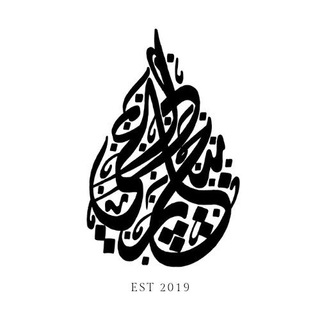
𝑩𝑰𝑪𝑨𝑹𝑨 𝑫𝑨𝑰𝑬 🕊
364 Members () -
Group

القارئ / عبد الرحمن مسعد
1,354 Members () -
Channel

Unlimited Audiobooks
2,190 Members () -
Group
-
Group

مــن خـفـة دمـي نـسـيـت هــمـي 😇
1,384 Members () -
Group

DESIGNE ART | ديزاين أرت
451 Members () -
Group

Music Baghdad
8,385 Members () -
Channel

先声编辑部
435 Members () -
Channel

﮼غاده علي
309 Members () -
Group
-
Channel

Fly Trader🆓💥 STOCK 💥OPTION 💥🆓
682 Members () -
Group
-
Channel
-
Group

اخبار السودان 🇸🇩 🌎
401 Members () -
Channel

BITPUMPS_ CHANNEL
3,533 Members () -
Group

🔴لوازم خانگی بندرگناوه هندیجان🔴
14,779 Members () -
Channel

𓆩 33ƦMƊ ||الملكي 𓆪
496 Members () -
Channel

- عَوَاثِرُ ` "
2,135 Members () -
Group
-
Channel

Ciência e Tecnologia
2,251 Members () -
Group

WallpapersART | والپیپر
4,410 Members () -
Channel

فروشگاه نهاده های کشاورزی گلبرگ نیشابور
600 Members () -
Channel

نبت مكاني | Nabt Makany
11,132 Members () -
Channel

🔞 。PLAZA YAOI PROMOTE 。
3,953 Members () -
Channel

PORN DUDE 🔥
592 Members () -
Group

شبكة مشرق ميديا SH. M. M
2,457 Members ()
Next time you want to quickly move a piece of media from one device to another, Telegram has you covered. The Saved Messages chat is your own personal cloud scratchpad for keeping a record of information that you can access on any device where you're logged into Telegram. Telegram Privacy Choices In fact, Telegram has solved the issue with its Secret Chat feature.
Clear Telegram Cache and Local Database Connect With a Proxy Server Live Location Sharing You can surely delete messages that you have sent, but did you know that Telegram has brought a new feature that lets you delete messages sent by other users too. That’s kind of weird, but this feature is for users who prioritize privacy over everything. To use this feature, just select the received message and tap on the “delete” button. Now, select “Also delete for X” and tap on “Delete”. The message will disappear from both ends without leaving any trace.
Telegram Messenger Tricks “Keep-Alive Service” ensures that you don’t miss any important notifications. It keeps the messaging app running in the background for reliable and up-to-date notifications. This is useful for people who use ‘Cleaner’ apps and frequently delete system cache and junk files. The company also makes its API publicly available for free and invites developers to create clients on other platforms. Users can also create custom bots, themes, stickers, and more free of charge. There are a lot of cool things you can do with Telegram, and we have included some of the best ones on this list. You can check out the table of contents below to get an overview of the tricks we have mentioned and jump ahead to whichever Telegram messenger trick you want to learn more about.
Schedule Messages To do this, long-press on a picture you have sent. Choose the ‘Edit’ button on the top, just like you’d edit a text message once you have sent it. Now, you will get an in-built photo editor where you can add filters, draw or crop images. Alternatively, you can even replace the picture and send another one in its place.
Warning: Undefined variable $t in /var/www/bootg/news.php on line 33
US